Nintendo Switch: Best emulators for Android and PC
A Nintendo Switch emulator is software that enables a computer or mobile device to simulate a Nintendo Switch console. By using an emulator, it’s possible to play Nintendo Switch games on a device that isn’t a console, such as a computer or Android phone.
The reasons why some people may prefer to use an emulator rather than play on the console itself can vary. Some gamers may not be able to afford a Nintendo Switch console, while others may want to play Nintendo Switch games on a computer or mobile device for reasons of convenience or portability.
Many of us associate emulators with plummeting frame rates, dodgy sound reproduction, lost save files and hair-raising bugs. Unfortunately, games that work perfectly tend to be overshadowed by those that don’t, making it difficult for many people to tell them apart.
Another problem most people face is that when they search the Internet for the “best Nintendo Switch emulator”, they are inundated with numerous options. For a beginner who has never tried an emulator in his or her life, it could become extremely difficult to decide which emulator to choose. All emulation programs have their own advantages and limitations. What’s more, they all have different system requirements. Some of them can run on low-specification systems, while others need sufficient resources to deliver good performance. So what should you do? To make things easier for you, we’ve put together a list of the 3 best Nintendo Switch emulators that you can download onto your system and enjoy some of the best games around.
1 – Ryujinx (Open-Source)

Ryujinx is an open-source emulator designed to run Nintendo Switch games on personal computers. Developed by a dedicated team of volunteers, Ryujinx has gained significant attention and popularity within the gaming community for its ability to emulate the Nintendo Switch’s hardware and software environment. This article delves into the history of Ryujinx, its key features, and its impact on the gaming landscape.
History of Ryujinx
Ryujinx was first released in February 2018, just over a year after the Nintendo Switch’s launch in March 2017. The emulator was created by a team of developers who aimed to provide a high-quality emulation experience for the Nintendo Switch, allowing users to play their favorite games on more powerful hardware.
The development of Ryujinx has been a collaborative effort, with contributions from developers and enthusiasts worldwide. The open-source nature of the project has enabled rapid progress and continuous improvements, making Ryujinx one of the most advanced and feature-rich emulators available for the Nintendo Switch.
Key Features of Ryujinx
- Open-Source Development: Ryujinx is an open-source project, which means its source code is freely available for anyone to inspect, modify, and contribute to. This transparency has fostered a vibrant community of developers and users who work together to improve the emulator.
- High Compatibility: Ryujinx supports a wide range of Nintendo Switch games, with many titles running smoothly on PC hardware. The emulator’s compatibility list is regularly updated as new games are tested and optimized.
- Enhanced Graphics: One of the main advantages of using Ryujinx is the ability to play Switch games at higher resolutions and with improved graphics settings. Users can customize various graphical options to enhance their gaming experience.
- Save State Support: Ryujinx includes save state functionality, allowing users to save and load their game progress at any time. This feature is particularly useful for testing and debugging, as well as for casual gaming.
- Controller Support: The emulator supports a wide range of controllers, including the Nintendo Switch Pro Controller, Xbox controllers, and PlayStation controllers. This flexibility ensures that users can play their games with their preferred input devices.
- Online Multiplayer: Ryujinx supports online multiplayer functionality, enabling users to play with friends or compete against other players online. This feature is still in development and may not be available for all games.
- Modding Support: Ryujinx allows users to modify their games using various tools and plugins. This opens up a world of possibilities for gamers who want to customize their gaming experience or add new features to their favorite titles.
- Regular Updates: The Ryujinx development team releases regular updates to improve compatibility, performance, and stability. These updates often include new features and bug fixes, ensuring that the emulator remains up-to-date with the latest advancements in emulation technology.
Legal Considerations
While Ryujinx is a powerful tool for playing Nintendo Switch games on a PC, it is important to note that the use of emulators to play pirated games is illegal and against Nintendo’s terms of service. Users should only use Ryujinx to play games they legally own and have obtained through legitimate means.
Impact on the Gaming Community
Ryujinx has had a significant impact on the gaming community, providing an alternative way to experience Nintendo Switch games on more powerful hardware. The emulator has also fostered a vibrant community of developers and enthusiasts who contribute to its development and share their knowledge and experiences with others.
With the recent legal action by Nintendo leading to the shutdown of the popular Yuzu emulator, Ryujinx has become a crucial alternative for the gaming community. Its continued development and support ensure that users can still enjoy their favorite Switch games on their PCs.
Conclusion
Ryujinx is a groundbreaking open-source emulator that has revolutionized the way Nintendo Switch games can be played on personal computers. With its high compatibility, enhanced graphics, and a wide range of features, Ryujinx has become a popular choice among gamers and developers alike. As the gaming community continues to evolve, so too will the tools and technologies that enable us to enjoy our favorite games in new and exciting ways. Ryujinx stands as a testament to the power of open-source development and the dedication of its community.
2 – Suyu (Open-Source)

Suyu is an innovative emulator designed for the Nintendo Switch. Developed with a focus on accuracy and performance, Suyu aims to provide an authentic emulation experience for Switch games on modern devices. The emulator supports a wide range of Switch titles and offers features such as save states and high compatibility. Its user-friendly interface and regular updates make it a popular choice for gaming enthusiasts looking to enjoy their favorite Switch games on PC. Suyu’s ongoing development ensures continuous improvements and expanded compatibility, making it a valuable addition to the world of Switch emulation.
History of Suyu
The development of Suyu began as a passion project by a group of dedicated developers who aimed to bring the rich library of PSP games to the Nintendo Switch. The project was inspired by the success of other emulators like PPSSPP, which had already proven the feasibility of emulating PSP games on various platforms. However, the developers of Suyu saw an opportunity to optimize the emulation experience specifically for the Switch’s unique hardware and capabilities.
The initial versions of Suyu were met with enthusiasm from the gaming community, as it offered a seamless and high-performance emulation experience. Over time, the developers continued to refine and optimize the emulator, adding new features and improving compatibility with a wider range of PSP games. The community’s feedback and contributions played a significant role in shaping Suyu into the powerful emulator it is today.
Key Features of Suyu
- High Compatibility: Supports a wide range of PSP games with excellent compatibility.
- Enhanced Graphics: Improved visuals and higher resolutions compared to the original console.
- Customizable Controls: Fully customizable controller settings to suit your preferences.
- Save States: Save and load game progress at any point for convenience.
- Cheat Codes: Built-in support for cheat codes to enhance gameplay.
- High Performance: Optimized for smooth gameplay with minimal lag.
- Easy Setup: User-friendly interface for quick and easy installation and configuration.
- Regular Updates: Frequent updates to improve performance and add new features.
- Controller Support: Compatible with a wide range of game controllers, including PSP controllers.
- Plugin Support: Extend functionality with various plugins for enhanced features.
- Community Support: Active community for troubleshooting and sharing tips and tricks.
- High-Quality Audio: Enhanced audio output for an immersive gaming experience.
- Shader Support: Advanced shader support for improved graphics rendering.
- Debugging Tools: Built-in debugging tools for developers and advanced users.
- Memory Card Support: Emulates PSP memory cards for saving game data.
- Network Play: Supports network play for multiplayer gaming across different devices.
- Customizable Settings: Adjustable settings for graphics, audio, and performance to tailor the emulation experience to your hardware.
- Widescreen Patches: Support for widescreen patches to enhance the gaming experience on modern displays.
- Portable: No installation required; can be run directly from a USB drive or other portable storage.
- Lightweight: Minimal system resource usage for efficient performance on various devices.
- Multi-Language Support: Available in multiple languages for a global user base.
- Game Database: Integrated game database for easy game selection and management.
- Automatic Updates: Automatically checks for and installs updates to keep the emulator up-to-date.
- Screen Recording: Built-in screen recording feature to capture and share your gameplay.
- Achievement Tracking: Track and display in-game achievements and progress.
- Cloud Sync: Sync save data and settings across multiple devices via cloud storage.
- Mod Support: Compatibility with game mods for enhanced and customized gameplay experiences.
- Open-Source: The emulator is open-source, allowing for community contributions and improvements.
- Advanced Configuration: Detailed configuration options for fine-tuning emulation settings.
- BIOS Support: Supports both internal and external BIOS files for enhanced compatibility.
- User-Friendly Interface: Intuitive and easy-to-navigate interface for a seamless user experience.
- Fast Load Times: Optimized for quick game loading and minimal waiting times.
- Customizable Skins: Change the appearance of the emulator with various skins and themes.
- Integrated Cheat Database: Access a wide range of cheat codes directly within the emulator.
- Gamepad Vibration Support: Supports gamepad vibration for a more immersive gaming experience.
- Multi-Threaded Rendering: Utilizes multiple CPU cores for improved performance.
- Dynamic Recompilation: Enhances emulation speed by optimizing code execution in real-time.
- Real-Time Clock Support: Emulates the PSP’s real-time clock for accurate in-game timekeeping.
- USB Support: Allows the use of USB devices for additional functionality.
- Touchscreen Support: Supports touchscreen input for a more authentic PSP experience on compatible devices.
- Nintendo Switch Optimization: Specifically optimized for the Nintendo Switch hardware for the best performance and compatibility.
Legal Considerations
While Suyu is a powerful tool for playing Nintendo Switch games on a PC, it is important to note that the use of emulators to play pirated games is illegal and against Nintendo’s terms of service. Users should only use Suyu to play games they legally own and have obtained through legitimate means.
Impact on the Gaming Community
Suyu’s influence on the gaming community has been substantial. It has not only provided a new way for gamers to enjoy their favorite PSP titles but has also inspired other developers to create and improve emulators for various platforms. The success of Suyu has demonstrated the potential of emulation on modern gaming consoles, paving the way for future developments in this area.
One of the key impacts of Suyu is its ability to preserve classic games. As physical media and older consoles become harder to maintain, emulators like Suyu ensure that these games remain accessible and playable. This preservation effort is crucial for both gamers and game historians, as it allows them to experience and study the evolution of gaming.
Conclusion
Suyu stands out as one of the most advanced and user-friendly PSP emulators available for the Nintendo Switch. Its high compatibility, enhanced graphics, and extensive feature set make it an excellent choice for gamers looking to revisit their favorite PSP titles. The ongoing support and contributions from the community ensure that Suyu continues to evolve and improve, providing an exceptional emulation experience for years to come.
Whether you’re a nostalgic gamer looking to relive classic moments or a newcomer eager to explore the rich library of PSP games, Suyu offers a seamless and enjoyable way to do so on your Nintendo Switch. Download Suyu today and enhance your gaming experience with the power of emulation.
3 – Yuzu (Open-Source)

Yuzu is an open-source emulator designed to run Nintendo Switch games on personal computers. Developed by a dedicated team of volunteers, Yuzu has gained significant attention and popularity within the gaming community for its ability to emulate the Nintendo Switch’s hardware and software environment. This article delves into the history of Yuzu, its key features, and its impact on the gaming landscape.
Yuzu was first released in January 2018, just over a year after the Nintendo Switch’s launch in March 2017. The emulator was created by the same team behind Citra, a popular Nintendo 3DS emulator. The developers aimed to provide a high-quality emulation experience for the Nintendo Switch, allowing users to play their favorite games on more powerful hardware.
The development of Yuzu has been a collaborative effort, with contributions from developers and enthusiasts worldwide. The open-source nature of the project has enabled rapid progress and continuous improvements, making Yuzu one of the most advanced and feature-rich emulators available for the Nintendo Switch.
Key Features of Yuzu
- Open-Source Development: Yuzu is an open-source project, which means its source code is freely available for anyone to inspect, modify, and contribute to. This transparency has fostered a vibrant community of developers and users who work together to improve the emulator.
- High Compatibility: Yuzu supports a wide range of Nintendo Switch games, with many titles running smoothly on PC hardware. The emulator’s compatibility list is regularly updated as new games are tested and optimized.
- Enhanced Graphics: One of the main advantages of using Yuzu is the ability to play Switch games at higher resolutions and with improved graphics settings. Users can customize various graphical options to enhance their gaming experience.
- Save State Support: Yuzu includes save state functionality, allowing users to save and load their game progress at any time. This feature is particularly useful for testing and debugging, as well as for casual gaming.
- Controller Support: The emulator supports a wide range of controllers, including the Nintendo Switch Pro Controller, Xbox controllers, and PlayStation controllers. This flexibility ensures that users can play their games with their preferred input devices.
- Online/Local Multiplayer: Yuzu supports online multiplayer functionality with the software Zero Tier, enabling users to play with friends or compete against other players online. This feature is still in development and may not be available for all games.
- Modding Support: Yuzu allows users to modify their games using various tools and plugins. This opens up a world of possibilities for gamers who want to customize their gaming experience or add new features to their favorite titles.
Legal Considerations
While Yuzu is a powerful tool for playing Nintendo Switch games on a PC, it is important to note that the use of emulators to play pirated games is illegal and against Nintendo’s terms of service. Users should only use Yuzu to play games they legally own and have obtained through legitimate means.
Impact on the Gaming Community
Yuzu has had a significant impact on the gaming community, providing an alternative way to experience Nintendo Switch games on more powerful hardware. The emulator has also fostered a vibrant community of developers and enthusiasts who contribute to its development and share their knowledge and experiences with others.
However, the recent legal action by Nintendo has led to the shutdown of Yuzu, leaving the future of Switch emulation uncertain. The gaming community is now looking to other emulators, such as Ryujinx, to fill the void left by Yuzu’s departure.
Conclusion
Yuzu is a groundbreaking open-source emulator that has revolutionized the way Nintendo Switch games can be played on personal computers. With its high compatibility, enhanced graphics, and a wide range of features, Yuzu has become a popular choice among gamers and developers alike. While the recent legal challenges have cast a shadow over its future, the impact of Yuzu on the gaming landscape will not be forgotten. As the gaming community continues to evolve, so too will the tools and technologies that enable us to enjoy our favorite games in new and exciting ways.
4 – Egg NS: The Emerging Nintendo Switch Emulator for Android
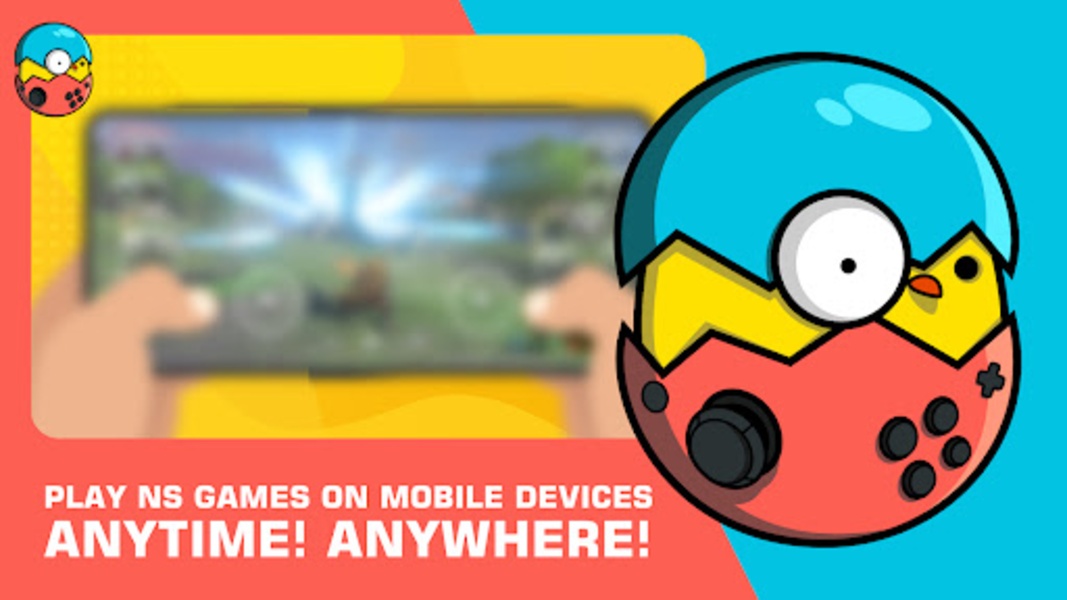
Egg NS is an emerging emulator designed to run Nintendo Switch games on personal computers. Developed by a dedicated team of volunteers, Egg NS has gained attention within the gaming community for its ability to emulate the Nintendo Switch’s hardware and software environment. This article delves into the history of Egg NS, its key features, and its impact on the gaming landscape.
History of Egg NS
Egg NS was first released in 2020, several years after the Nintendo Switch’s launch in March 2017. The emulator was created by a team of developers who aimed to provide an alternative emulation experience for the Nintendo Switch, allowing users to play their favorite games on more powerful hardware.
The development of Egg NS has been a collaborative effort, with contributions from developers and enthusiasts worldwide. The open-source nature of the project has enabled rapid progress and continuous improvements, making Egg NS a promising addition to the landscape of Nintendo Switch emulators.
Key Features of Egg NS
- Open-Source Development: Egg NS is an open-source project, which means its source code is freely available for anyone to inspect, modify, and contribute to. This transparency has fostered a vibrant community of developers and users who work together to improve the emulator.
- High Compatibility: Egg NS supports a growing range of Nintendo Switch games, with many titles running smoothly on PC hardware. The emulator’s compatibility list is regularly updated as new games are tested and optimized.
- Enhanced Graphics: One of the main advantages of using Egg NS is the ability to play Switch games at higher resolutions and with improved graphics settings. Users can customize various graphical options to enhance their gaming experience.
- Save State Support: Egg NS includes save state functionality, allowing users to save and load their game progress at any time. This feature is particularly useful for testing and debugging, as well as for casual gaming.
- Controller Support: The emulator supports a wide range of controllers, including the Nintendo Switch Pro Controller, Xbox controllers, and PlayStation controllers. This flexibility ensures that users can play their games with their preferred input devices.
- Online Multiplayer: Egg NS supports online multiplayer functionality, enabling users to play with friends or compete against other players online. This feature is still in development and may not be available for all games.
- Modding Support: Egg NS allows users to modify their games using various tools and plugins. This opens up a world of possibilities for gamers who want to customize their gaming experience or add new features to their favorite titles.
- Regular Updates: The Egg NS development team releases regular updates to improve compatibility, performance, and stability. These updates often include new features and bug fixes, ensuring that the emulator remains up-to-date with the latest advancements in emulation technology.
Legal Considerations
While Egg NS is a powerful tool for playing Nintendo Switch games on a PC, it is important to note that the use of emulators to play pirated games is illegal and against Nintendo’s terms of service. Users should only use Egg NS to play games they legally own and have obtained through legitimate means.
Impact on the Gaming Community
Egg NS has had a growing impact on the gaming community, providing an alternative way to experience Nintendo Switch games on more powerful hardware. The emulator has also fostered a vibrant community of developers and enthusiasts who contribute to its development and share their knowledge and experiences with others.
With the recent legal action by Nintendo leading to the shutdown of the popular Yuzu emulator, Egg NS has become a crucial alternative for the gaming community. Its continued development and support ensure that users can still enjoy their favorite Switch games on their PCs.
Conclusion
Egg NS is an emerging open-source emulator that has the potential to revolutionize the way Nintendo Switch games can be played on personal computers. With its high compatibility, enhanced graphics, and a wide range of features, Egg NS has become a promising choice among gamers and developers alike. As the gaming community continues to evolve, so too will the tools and technologies that enable us to enjoy our favorite games in new and exciting ways. Egg NS stands as a testament to the power of open-source development and the dedication of its community.
5 – SX OS: The Custom Firmware for Nintendo Switch

SX OS is a popular custom firmware for the Nintendo Switch that offers a variety of features to enhance the gaming experience. Developed by Team Xecuter, SX OS has gained significant attention within the gaming community for its ability to unlock the full potential of the Nintendo Switch console. This article delves into the history of SX OS, its key features, and its impact on the gaming landscape.
History of SX OS
SX OS was first released in June 2018, just over a year after the Nintendo Switch’s launch in March 2017. The custom firmware was created by Team Xecuter, a group known for developing mod chips and custom firmware for various gaming consoles. The primary goal of SX OS was to provide users with the ability to run homebrew applications, play backup games, and customize their Nintendo Switch experience.
The development of SX OS has been a collaborative effort, with contributions from developers and enthusiasts worldwide. The custom firmware has seen continuous improvements and updates, making it one of the most advanced and feature-rich solutions available for the Nintendo Switch.
Key Features of SX OS
- Homebrew Support: SX OS allows users to run homebrew applications and games on their Nintendo Switch. This opens up a world of possibilities for custom software, emulators, and other unofficial applications.
- Backup and Restore: One of the most notable features of SX OS is its ability to create and restore backups of the Nintendo Switch system, including games and save data. This ensures that users can safeguard their progress and easily recover from any issues.
- Game Modding: SX OS supports the use of mods and cheats for various games, enhancing gameplay and adding new features. Users can customize their gaming experience with a wide range of modifications.
- Emulator Support: The custom firmware is compatible with emulators for other gaming systems, allowing users to play a wide range of games on their Nintendo Switch. This includes emulators for classic consoles like the SNES, Game Boy, and more.
- USB Support: SX OS allows users to connect USB storage devices to their Nintendo Switch, expanding storage capacity. This feature is particularly useful for storing large game libraries and other data.
- Network Play: The custom firmware supports online multiplayer and network features, enabling users to play with friends or compete online. This feature is still in development and may not be available for all games.
- Custom Themes: SX OS allows users to customize the appearance of their Nintendo Switch with custom themes and backgrounds. This adds a personal touch to the gaming experience.
- Save Management: The custom firmware provides tools for managing save data, including the ability to backup, restore, and transfer save files. This ensures that users can easily manage their game progress.
- Overclocking: SX OS offers options to overclock the Nintendo Switch’s CPU and GPU, improving performance for demanding games. This feature is particularly useful for enhancing the gaming experience on more resource-intensive titles.
- Cheat Codes: The custom firmware supports the use of cheat codes to modify game behavior and gain advantages in gameplay. This adds an extra layer of fun and customization to the gaming experience.
- FTP Server: SX OS includes an FTP server for easy file transfer between the Nintendo Switch and a computer. This feature simplifies the process of managing and transferring files.
- Multi-Language Support: The custom firmware supports multiple languages, making it accessible to users around the world. This ensures that users can enjoy SX OS regardless of their native language.
- Regular Updates: The SX OS development team releases regular updates to improve compatibility, performance, and stability. These updates often include new features and bug fixes, ensuring that the custom firmware remains up-to-date with the latest advancements in technology.
Legal Considerations
While SX OS is a powerful tool for enhancing the Nintendo Switch experience, it is important to note that the use of custom firmware to play pirated games is illegal and against Nintendo’s terms of service. Users should only use SX OS to play games they legally own and have obtained through legitimate means.
Impact on the Gaming Community
SX OS has had a significant impact on the gaming community, providing an alternative way to experience the Nintendo Switch. The custom firmware has also fostered a vibrant community of developers and enthusiasts who contribute to its development and share their knowledge and experiences with others.
However, the use of custom firmware like SX OS has raised concerns about piracy and the potential for unauthorized modifications to the Nintendo Switch. Nintendo has taken legal action against Team Xecuter and other developers of custom firmware, highlighting the ongoing debate about the legality and ethics of such modifications.
Conclusion
SX OS is a groundbreaking custom firmware that has revolutionized the way Nintendo Switch games can be played and experienced. With its wide range of features, including homebrew support, game modding, and enhanced performance, SX OS has become a popular choice among gamers and developers alike. While the legal and ethical considerations surrounding custom firmware continue to be a topic of debate, the impact of SX OS on the gaming landscape is undeniable. As the gaming community continues to evolve, so too will the tools and technologies that enable us to enjoy our favorite games in new and exciting ways.








Post Comment